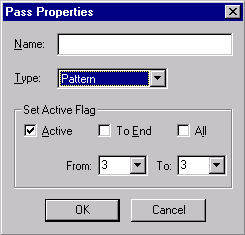
The Pass Properties Dialog is used to specify what kind of pass you would like to create in the analyzer sequence. This dialog is also used to provide a name for the pass and to control whether the pass is active or skipped over during the analysis process.
The Pass Properties dialog is launched automatically when you add a new pass to the analyzer sequence. You can also access the Pass Properties dialog by selecting an existing pass in the Ana Tab, right-clicking and selecting Properties.
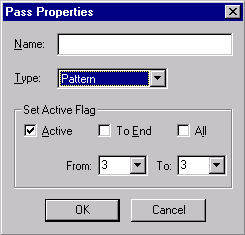
|
Item |
Description |
|
Name |
Name of the pass file associated with the pass in the analyzer sequence. |
|
Type |
Type of algorithm for the pass. Type can either be Pattern (for PAT algorithm) or Recursive (for REC algorithm) |
|
Active |
By default, a pass is active indicating that it will not be skipped in the analyzer sequence. Unselecting Active will cause the pass to be skipped during analysis. See Inactivating Passes. |
|
To End |
Makes passes after the current pass either active or inactive. |
|
All |
Makes all passes either active or inactive. |
|
From X to X |
Specifies a range of passes to make active or inactive. |
|
OK |
Confirms changes to the Pass Properties dialog. |
|
Cancel |
Closes the Pass Properties dialog. |