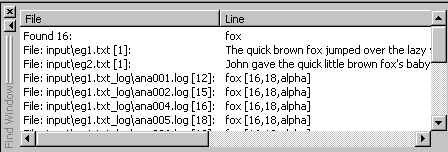
The Find Window displays search results when a search is performed over multiple files. Clicking on a line in the Find Window displays the file where the search target was found in the Workspace.
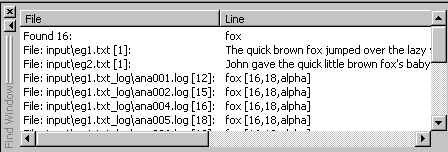
Searches can be initiated by selecting
Find in Files from the Edit Menu
or by clicking on the Find in
Files button  on
the Main Toolbar.
on
the Main Toolbar.
Either action launches the Find in Files dialog box which contains a number of search control parameters.