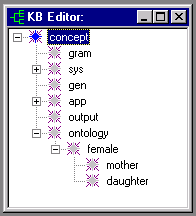
Find a concept named conceptNameStr in the KB, starting in the subhierarchy of the concept startCon. Use this function when your not sure exactly where the concept is in the hierarchy, but you know enough to limit the search to some part of it.
returnedCon = findhierconcept(conceptNameStr, startCon)
returnedCon - type: con
conceptNameStr - type: str
startCon - type: con
The concept, if found. If not, NULL.
If startCon is 0, start at root of KB. If a bad concept is passed to the function in startCon, a warning is written to the output log window.
To demonstrate findhierconcept, we first need to build a KB. The code below finds the root of the KB (concept) and creates the child concept ontology under it. It then creates the child concept female under the ontology concept. Finally, under the female concept, it says to create two children concepts mother and daughter.
G("root") = findroot();
G("onto") = makeconcept(G("root"), "ontology");
G("female") = makeconcept(G("onto"), "female");
makeconcept(G("female"), "mother");
makeconcept(G("female"), "daughter");
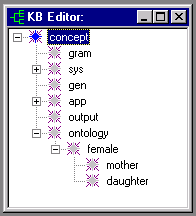
Now that we have our database, we can see how findhierconcept works. The first line of code says to look for a concept named mother starting in the ontology subhierarchy. The second line of code, says if the concept named mother is found, to print out "Mother concept=" followed by the concept's name (mother) to output.txt. If a concept named mother is not found, the third line of code gives the instruction to write "No mother found" to output.txt.
G("mother") = findhierconcept("mother", G("onto"));
if (G("mother"))
"output.txt" << "Mother concept=" << conceptname(G("mother")) << "\n";
else
"output.txt" << "No mother found\n";
This code prints out the following to output.txt:
Mother concept=mother
findconcept, Knowledge Base Functions