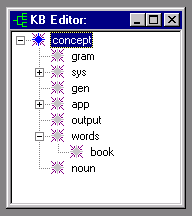
Get or make concept named conceptNameString under concept parentConcept.
returnedConcept = getconcept(parentConcept, conceptNameString)
returnedConcept - type: con
parentConcept - type: con
conceptNameString - type: str
returnedConcept - type: con
All concepts have names (see makeconcept) and need to be rooted in the concept hierarchy. This function returns a concept given its name and its parent concept. If the parent concept is bad, an error appears in the log output window. If the parent concept does not have a child concept named conceptNameString, this function creates one with that name. If the parent concept does have a child concept named conceptNamestring, this function returns that concept.
In this example, we show how we can create a concept like noun and assign it as the value of a word's attribute. We create the concepts named words and noun as children to the root of the KB (concept), and then make the concept book a child of words.
G("words") = makeconcept(findroot(), "words");
G("noun") = makeconcept(findroot(),"noun");
G("noun_book") = makeconcept(G("words"),"book");
The KB editor at this point looks like:
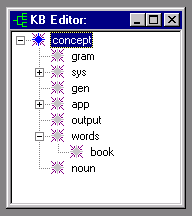
Next, give book the attribute "is a" and make the concept noun be the value of book's attribute "is a":
G("an_attr") = addattr(G("noun_book"),"is a");
addconval(G("noun_book"), "is a", G("noun"));
The remaining code finds the first child of words named book, gets the concept which is the value of the attribute "is a" and prints out its name ('noun') to output.txt:
G("aConcept") = getconcept(G("words"),"book");
G("anotherConcept") = getconval(findvals(G("aConcept"),"is a"));
"output.txt" << conceptname(G("anotherConcept")) << "\n";