|
Quick Tour |
|
Quick Tour |
Running the Analyzer on Text
 First, select the text you want to process, in the Text
Tab:
First, select the text you want to process, in the Text
Tab:
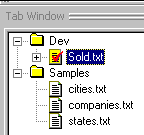
 To view the text, either double-click on the text icon
(above) in the Text Tab, or go to the Debug Toolbar and click on the "paper"
button:
To view the text, either double-click on the text icon
(above) in the Text Tab, or go to the Debug Toolbar and click on the "paper"
button:
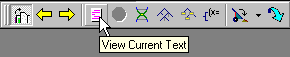
The text window pops up in the workspace:
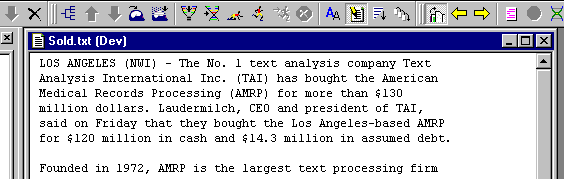
The Run Button
 To run the analyzer on the selected input text, choose
the running-man button in the Workspace Toolbar:
To run the analyzer on the selected input text, choose
the running-man button in the Workspace Toolbar:
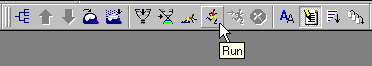
The cursor becomes an hour glass and the stop button is activated:

The Log Window will display stats about the run, including any syntax errors it discovered:

You have successfully run the corporate analyzer on our "Sold.txt".
Next Section:
Output 