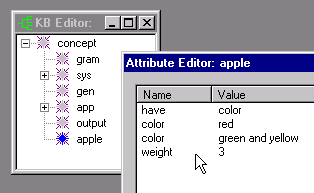
Fetch the next value in a list of values.
returnedValue = nextval(aValue);
returnedValue - type: val
aValue - type: val
A value.
Concepts can have zero or more attributes. Each attribute can have zero or more values. This function takes a value as argument and returns the next value associated with the input argument value. If there are no next values of the argument value (i.e., no younger siblings), the function returns NULL.
To demonstrate nextattr, we first need to build a KB:
# if you find apples in the concept hierarchy
if (findconcept(findroot(),"apple"))
# kill them (to start fresh)
rmconcept(findconcept(findroot(),"apple"));
# Create the apple concept
G("apple") = makeconcept(findroot(),"apple");
# Apples have color
addstrval(G("apple"),"have","color");
# Apple's color is red
addstrval(G("apple"),"color","red");
# Apple's weigh 3 something or others
addnumval(G("apple"),"weight",3);
# Apple's color is also green and yellow
addstrval(G("apple"),"color","green and yellow");
The code creates a KB like this:
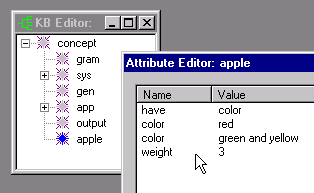
(To launch Attribute Editor, select the concept in the KB Editor, right mouse click and select Attributes from the popup menu).
The following code accesses the KB's attributes and values:
"output.txt" << "Apple's attrs 'n vals:\n";
# Find apple's attribute's
G("attrList") = findattrs(G("apple"));
# cycle through all of apple's attributes
G("attr counter") = 1;
while(G("attrList")){
"output.txt" << G("attr counter") << ")\t" <<
attrname(G("attrList")) << "\n";
# get the attribute's list of values
G("valList") = attrvals(G("attrList"));
# cycle through all the values
G("val counter") = 1;
while(G("valList")) {
"output.txt" << "\t" << G("val counter") << ")\t" <<
getsval(G("valList")) << "\n";
G("valList") = nextval(G("valList"));
G("val counter")++;
}
# get the next attribute
G("attrList") = nextattr(G("attrList"));
G("attr counter")++;
}
The output looks like this:
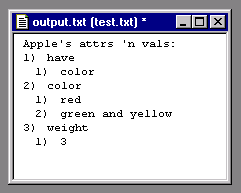
findvals, attrvals, Knowledge Base Functions