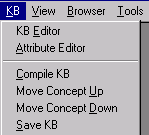
The KB (Knowledge Base) Menu is used to control actions in the Knowledge Base.
The Knowledge Base can store knowledge of any type. VisualText itself uses the KB to manage information, including the Concept Hierarchy, the sequence of passes in the analyzer, the dictionary, and much more.
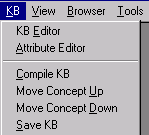
The KB Menu corresponds to the first part of the Workspace Toolbar:
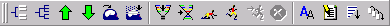
The corresponding element on the toolbar button is shown in the following table:
|
Button |
Menu Item |
Description |
|
|
KB Editor |
Launches the KB Editor. |
|
|
Attribute Editor |
Launches the Attribute Editor. |
|
|
Compile KB |
Compiles the Knowledge Base. Action results in the creation of a KB.DLL. Preferences to load the compiled Knowledge Base can be set in Preferences from the File Menu. The KB.DLL library can be used with either an interpreted or compiled VisualText-built analyzer. |
|
|
Move Concept Up |
Moves a selected concept in the concept hierarchy 'up' one position. |
|
|
Move Concept Down |
Moves selected concept in the concept hierarchy down one position. |
|
|
Save KB |
Makes changes to the KB permanent. Changes made during a VisualText session are stored in memory. If KB is not saved, all changes made are lost upon exiting. |