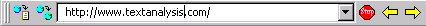
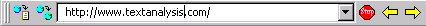
The Browser Toolbar provides access to the World Wide Web and various controls for browsers.
|
Button |
Name |
Description |
|
|
Copies the URL name and html file to the Text Tab. Function is enabled when a browser is selected in the Workspace. | |
|
|
Opens a new browser window. If a browser is already open, new browser opens to same location as open browser. The desired Web address can be typed directly into the Location Input Panel. | |
|
|
Stops loading a Web page. | |
|
|
Loads previous Web page (if there is one) in the history list. Function is disabled if no Urls are in the history list. | |
|
|
Loads next Web page (if there is one) in the history list. Function is disabled if no Urls are in the history list. |
|
|
Input panel to open URL. |